Introducing DeReader, a state-of-the-art mobile and desktop app that manages your assets anywhere
Keep track of receipts and documentation (insurance, vehicle and renovations)
Organize school projects; share it with classmates and teachers
Collaborate with overseas clients, colleagues, businesses or family
Monitor and share workplace documentation (inventory, construction, travel receipts)
Send customers valuable product or business information (selling a car, menu at your restaurant)
Access your most important asset information on your phone or desktop, share it with anyone in the world in an instant. Rest easy knowing your information is securely with you anytime anywhere.
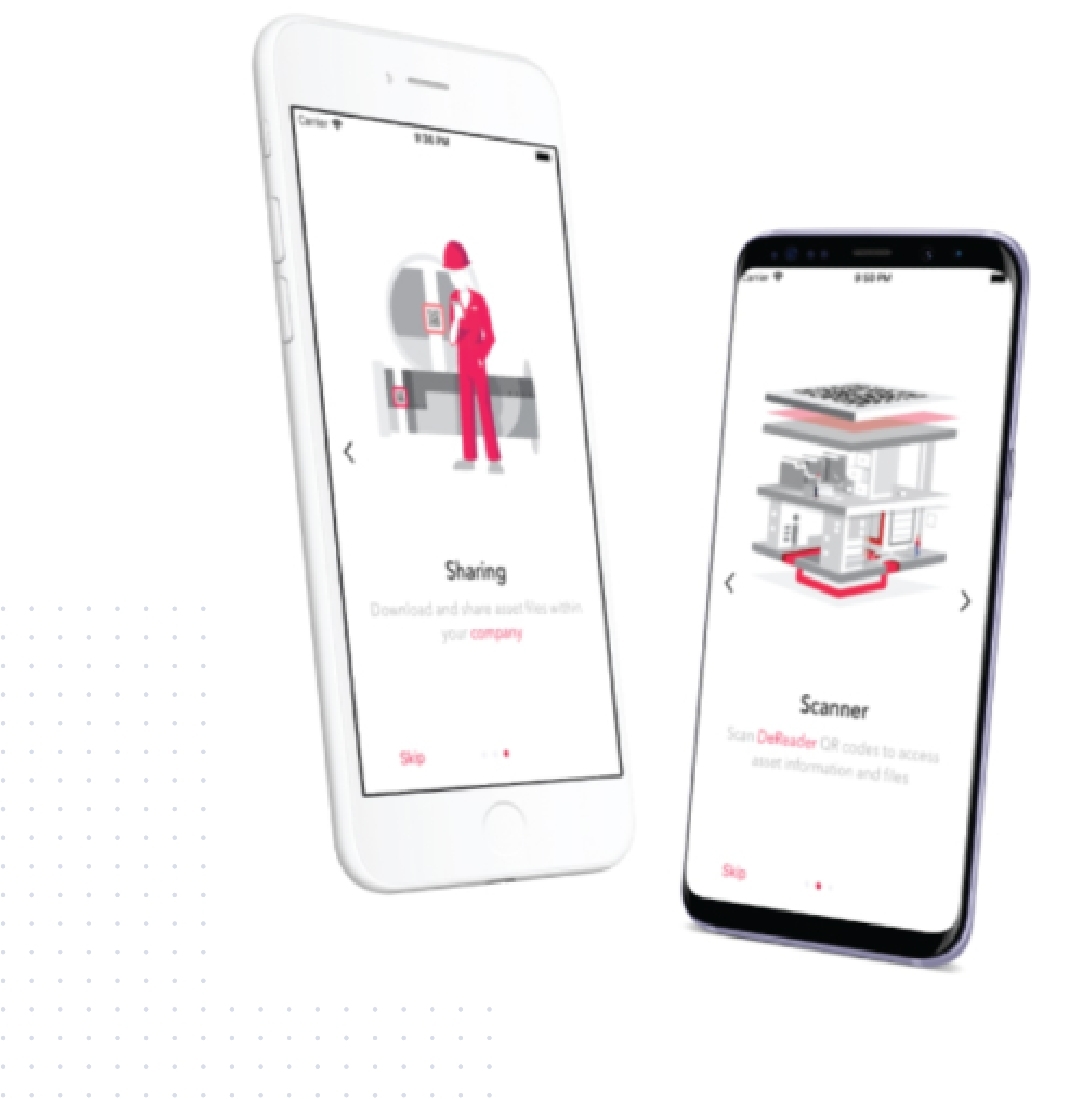
Benefits
- Back up important paperwork, information or data from unforeseen accidents
- Secure and control your assets
- Increase productivity through virtually sharing information with co-workers, team members and classmates
- Manage assets from a unified platform
- See your assets, and the ones you have scanned on the go
- Increase customer satisfaction through sharing important service and/or product information anytime
- Remove geographic barriers when connecting with friends, family, businesses, or customers
4 steps to get started
Download and Sign Up
Download and sign up for the DeReader Asset Management App.
Assign Files
Assign files & information to a custom DeReader Code within the App.
Attach the code
Attach the DeReader Code to your asset
Share & view
Scan, edit, share and view!

Industries benefiting from the DeReader App
- Inventory Management
- Event Management
- Oil and Gas
- Advertising
- Sales
- Hospitals
- Maintenance
- Insurance
- Construction
- Supply Chain
- Inspection
- Education
- Asset Tracking
What our users have to say
Here’s an Easy Example of How the DeReader App Works
- Download DeReader, and attach any important information to a DeReader code provided through the app. Include the make, model, colour and millage.
- Share your code online or attach it on your car.
- Customers can now scan the code and view your vehicle’s information.
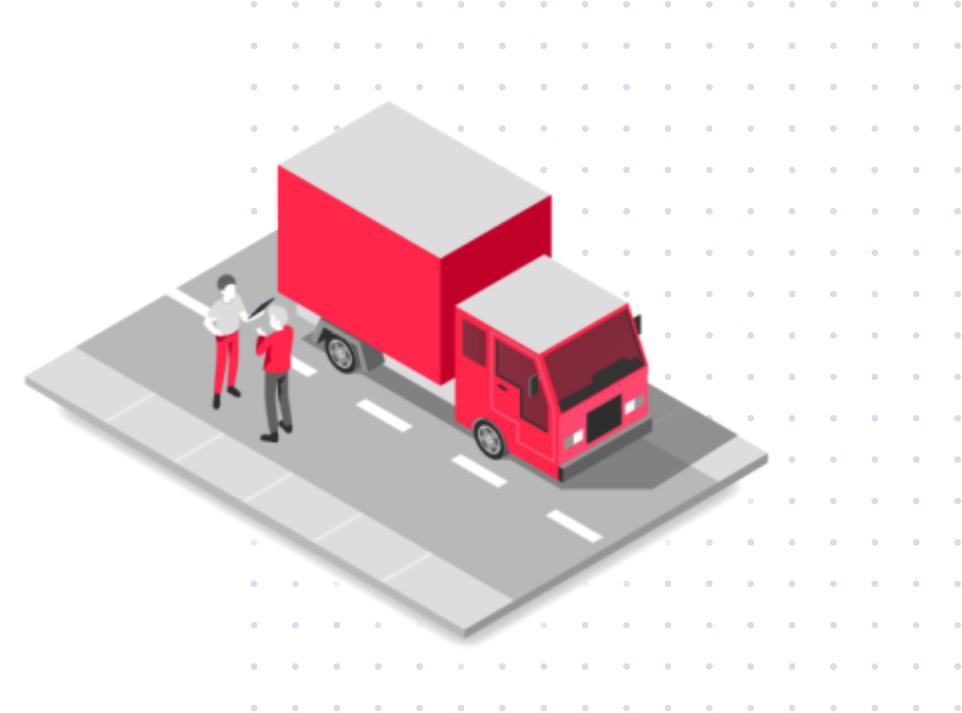
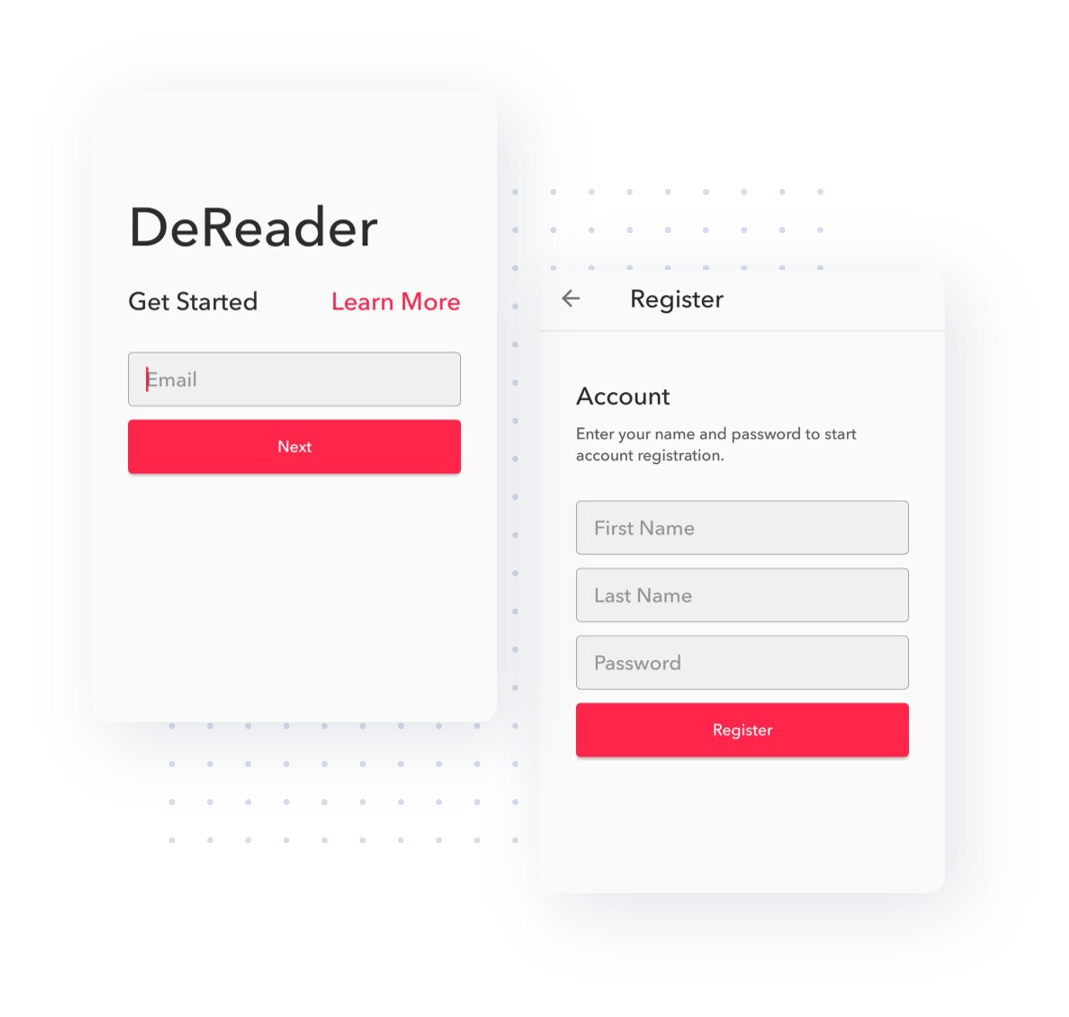
Download and Sign Up
- Download DeReader from the App Store or Google Play
- Sign up using your name, email and create a password
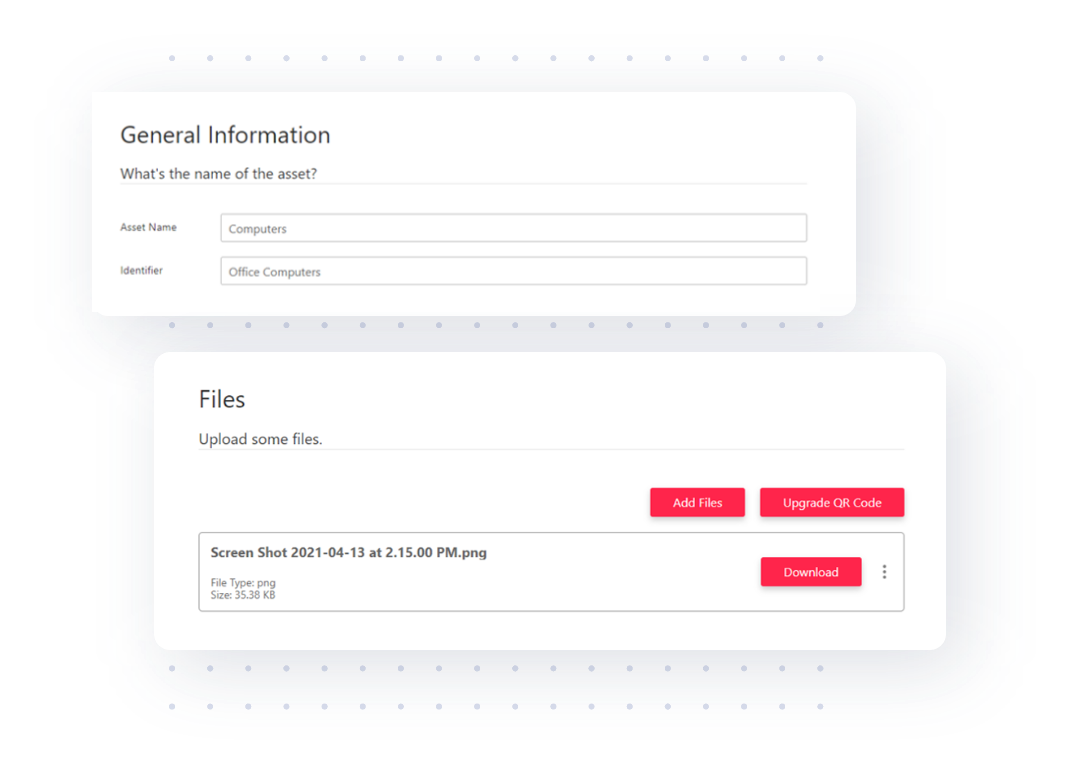
Assign files and information to a QR Code
- Select a DeReader code
- Pick a recipe: Pipeline or basic
- Add information: Name and identify your asset
- Add Identification: Name, identify, type of field and value
- Add the location: Address, postal code or coordinates
- Add the physical: What it looks like, name, units
- Add any other important information to your asset
- Attach files: Word Doc, Excel, or PDF
- Save your asset
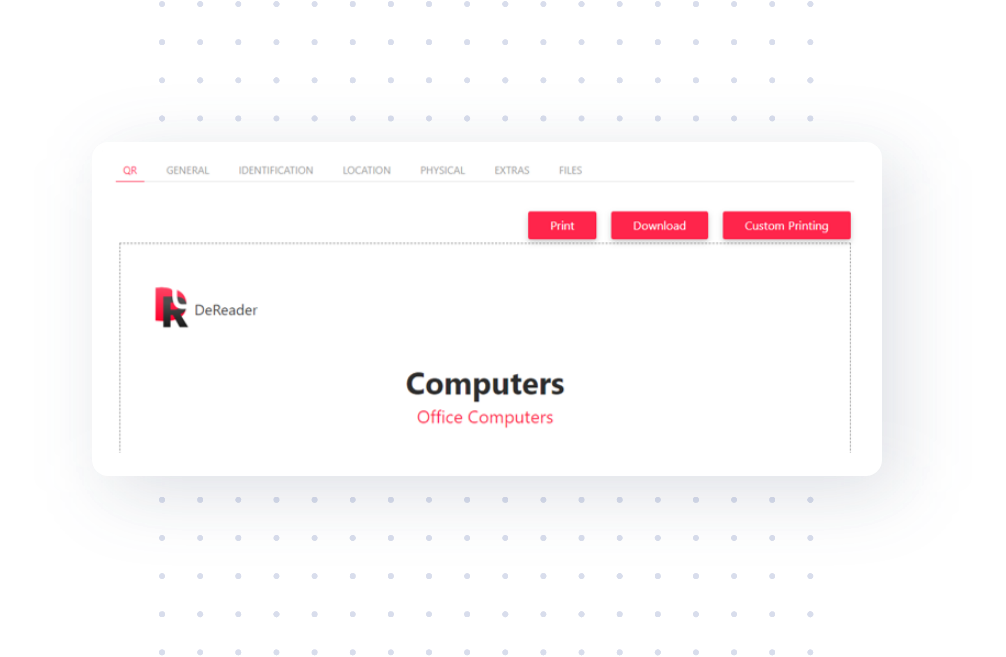
Attach it to your asset
- Generate a DeReader code and attach it to your asset
- Print your DeReader code on stickers, plastic or metal. Get it shipped from your local printer
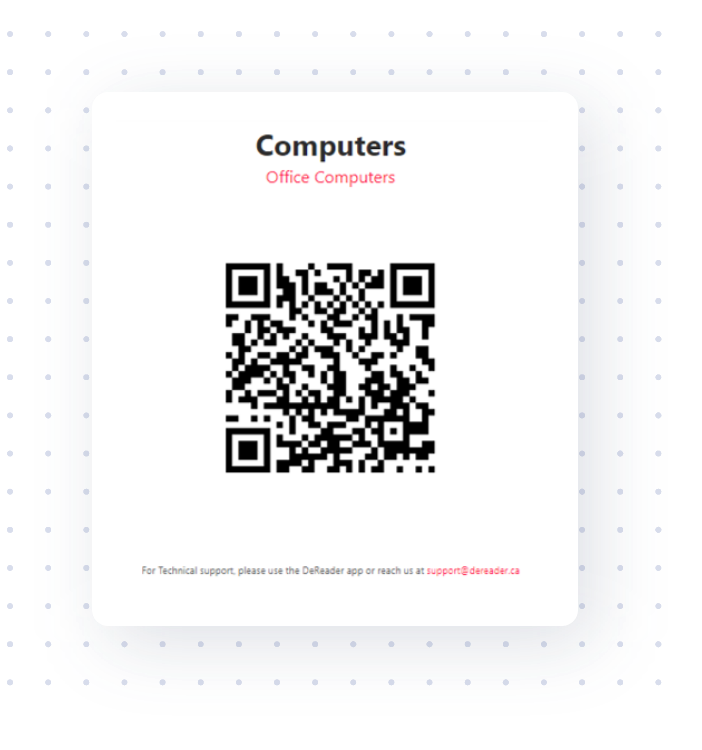
Scan and View
- Use DeReader to scan and view your asset's information
- Share your code with others

